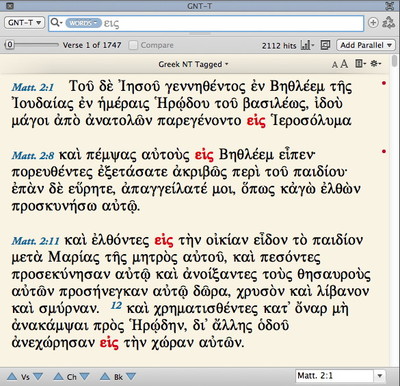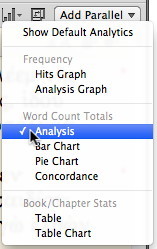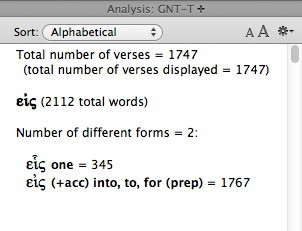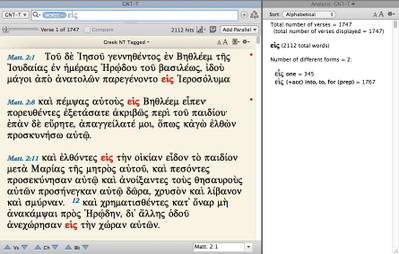Εἰς in the title of this post is a Greek preposition which is pronounced like the English word ACE. It’s an admittedly nerdy joke, but searching for εἰς helps to illustrate several important aspects of original language searching in Accordance. In other words, if you know how to search for εἰς, you’re well on your way to being a searching “ace.”
So if you have a tagged Greek New Testament text, open it up, select Words from the Words/Verses token, and type the letters “e, i, s.” When you’re finished, hit return to perform the search. Your search tab should then look like this:
Notice that we didn’t have to enter the smooth breathing mark or any accents for this search to work. All we needed to do was enter the letters.
So far things have been pretty simple, but there’s more to this search than meets the eye. To see what I’m talking about, click the Stats and Graphs icon (the one that looks like a bar chart just to the right of the number of hits) and choose Analysis.
An analysis window will open listing all the words that were found by our search:
Note that this search for words spelled epsilon-iota-sigma actually found two words: εἰς (with a smooth breathing mark and pronounced like ‘ace’) and εἷς (with a rough breathing mark and pronounced like ‘hace’). These are two very different Greek words which, with the exception of the breathing mark, are spelled exactly the same way. Because we didn’t enter the breathing mark, Accordance found both.
But what if we only want to find εἰς without also finding εἷς? Well, let’s try just including the breathing mark in our search entry to distinguish the one from the other. The easiest way to do this is to copy εἰς from the Analysis window (the second word listed) and then paste that into the entry box of our Search tab. When you do that, you get the following result:
Do you see the difference? That’s right, there isn’t one. Even though we included the breathing mark in this second search, Accordance still found both of these homographs (a fancy term for words which are written the same way).
So here’s the first thing you have to understand about Accordance original language searches: even if you enter a breathing mark, an accent, or a vowel point in Hebrew, Accordance totally ignores them. It’s the same way with capital letters and apostrophes in English. Accordance ignores those details to give you the words that match the letters you entered.
Why would we ignore things like breathing marks, accents, vowel points, and case? Primarily because we don’t want to require you to get that level of detail right in order to perform a successful search. A new student of Greek would be lost if a search failed because he or she entered a grave accent rather than an acute. Heck, even an expert in the languages might get annoyed if they had to show that level of care in entering a search argument. So Accordance simply ignores all those details unless you specifically tell it to take them into consideration. In tomorrow’s post, I’ll show you how to do just that. That way you’ll know how to distinguish εἰς from εἷς, and be well on your way to becoming an Accordance searching ‘ace.’