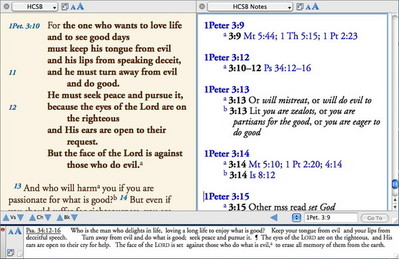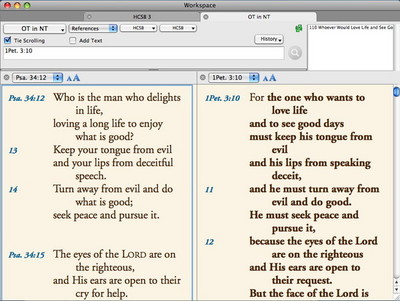As I mentioned last week, my family and I have been reading through 1 Peter in our family devotions. Last night we ran across 1 Peter 3:10-12, which the HCSB prints in bold type. The HCSB uses that style to indicate a quotation from the Old Testament, but how can you find out which Old Testament passage is being quoted?
One way to find the source of a quotation is to open a parallel pane containing the notes for your translation. Many translations indicate the source of a quotation in footnotes, so by displaying the Notes in parallel with your translation, you can see immediately where a quotation comes from. In this screenshot, I have the HCSB Notes in parallel with the HCSB, and by hovering over the Scripture reference in the Notes, I see the source of the quotation in the Instant Details Box:
Another approach is simply to click anywhere inside one of the boldface verses, then choose OT in NT from the Parallels pop-up menu of the Resource palette. A Parallel window will open displaying all of the Old and New Testament passages which contain a parallel to your selected verse.
Whichever approach you choose, finding the source of an Old Testament quotation is never more than a click or two away.