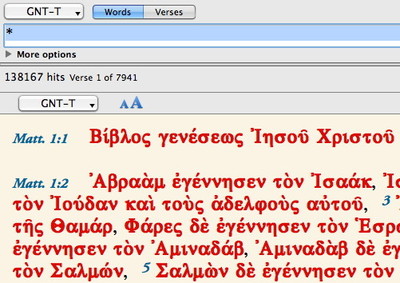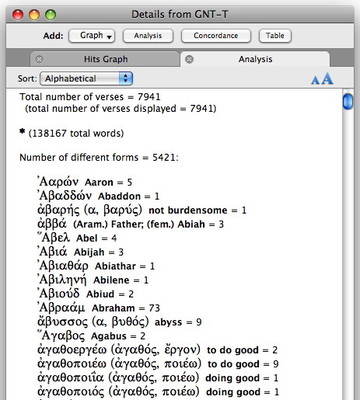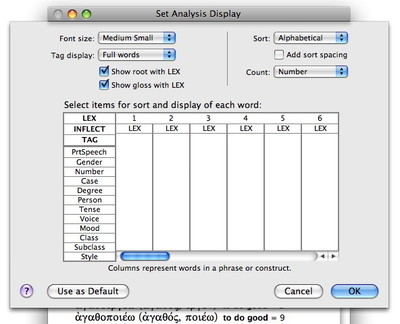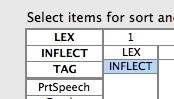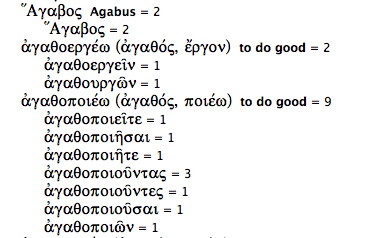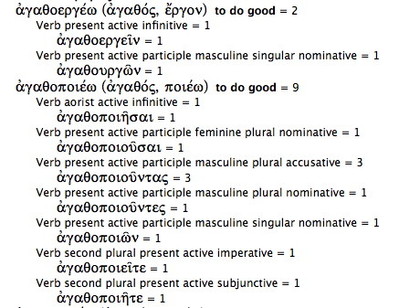Last week I said that whenever you ask us if you can do something with Accordance, we usually answer with a simple and straightforward, “Yes, you can!” Of course, the danger of making such a claim is that I’m practically inviting you to test its validity. So I wasn’t at all surprised to get the following “challenge” in the comments on that post:
Not a comment, but a challenge. I want to create a greek analytical lexicon arranged by dictionary form (not alphabetically) with all subsequent forms underneath it with frequencies. How do I do this w/o manually entering every word stem (6060 words)? Any help appreciated!
So can he do it? Yes he can! Better yet, it’s incredibly easy to do. In fact, Helen has already spelled out the steps required in the comments on that previous post. I’ll recount those steps here to provide a little more detail.
Any time you’re wanting a statistical breakdown of all the words in a text (such as the tagged Greek New Testament), you need to begin by searching for every word in that text. You do that by clicking the Words button in your Search window, entering an asterisk wildcard to represent any word, and clicking the Find button. Instantly every word in the GNT-T will be highlighted.
Now that you’ve found every word in the text, you can analyze every word that was found by clicking the understated Details button. A Details workspace will open, probably showing tabs for the Hits Graph and the Analysis (depending on your settings). If an Analysis tab is present, click the tab to bring it to the front. If there’s no such tab open, click the Analysis button to open one.
By default, the Analysis lists every lexical form found by your search, its English meaning, and the number of times it was found. However, you can customize the display of the Analysis to show whatever information you like. To do this, select Set Analysis Display from the Display menu (or use the keyboard shortcut command-T).
A dialog will open with a series of columns representing the different elements of your search. Since we only searched for one thing (the asterisk representing any word) only the first column is relevant. You can see that it currently contains only the LEX item, which is why all the lexical forms are listed. By dragging additional items into this first column, we can break our search results down by other criteria.
The person who issued the challenge wanted a listing of each “dictionary form” (that is, lexical form), with all “subsequent forms” (that is, inflected forms) listed beneath it. To accomplish this, simply drag the INFLECT item underneath the LEX item in the first column. Like this:
Now simply click OK to see the modified Analysis display:
Note how each lexical form is listed along with its number of occurrences. It is then further broken down by inflected form. If I’m understanding the challenge correctly, we’ve already achieved what was requested. But we can go further still. Let’s say we go back to the Set Analysis Display and drag the TAG item between the LEX and INFLECT items. We’ll then get an Analysis which looks like this:
Note how each lexical form is now broken down by grammatical form, with inflected forms listed underneath. By adding the grammatical tag, I’ve reshuffled the inflected forms so that related forms are listed together, rather than all the inflected forms merely being listed in alphabetical order.
See, I told you most of your “Can I?” questions can be answered with a simple and straightforward, “Yes you can!” And in most cases, the method required to accomplish your goal is simple and straightforward as well.
Oh, and while we’re on the subject of creating a Greek analytical lexicon, you should know that William Mounce has already done that work for you. His Analytical Lexicon to the Greek New Testament, as well as his grammar and morphology, are all available in one of our Zondervan packages. Can you purchase them? “Yes you can!” 😉