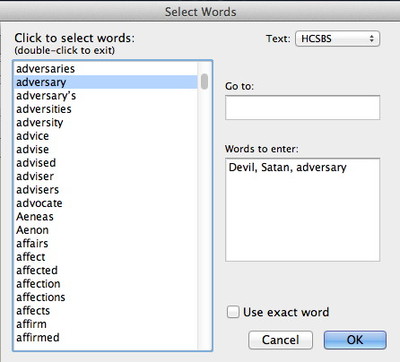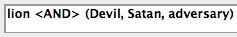On Monday, I wrote about a study of Psalm 91 I did with my family last week. We noted that the devil had quoted verses 11 and 12 in his temptation of Jesus, and we compared the context of the quotation with the context of the original. Then we read Psalm 91:13, which reads, “You will tread on the lion and the cobra; you will trample the young lion and the serpent.” It occurred to me then that it is interesting that the devil chose not to quote that verse, particularly since Scripture describes the devil as both a lion and a serpent.
At that point, it would make sense to look at those passages where the devil is compared to a lion or a serpent. So how can we do that?
Let’s start with the image of a lion. By selecting the word “lion” in Psalm 91:13 and choosing Search from the Search menu of the Resource Palette, we can instantly find every place the word “lion” is mentioned in the Bible. We could scroll through all 74 verses (in the HCSB) looking for places where the devil is compared with a lion, but it would be more efficient to create a search that would narrow down the number of hits.
One way to do that would be to look for any word that contains both the words “lion” and “devil.” Then again, since the devil is also referred to by other names (Satan, adversary, etc.), we might do well to account for those possibilities as well. Here’s one way to do just that:
In the new search tab, click after the word “lion” in the search entry box, then choose AND from the Enter Command submenu of the Search menu. Next choose Enter Words from the Search menu. This will open a dialog box which lets you choose any word in your search text. Type “devil” in the Go To box to scroll the word list to that point, then click the word “devil” in the list one time to add it to the list of words to enter. Next type “satan” into the Go To box and single-click the word in the list. Finally, type “adver” into the Go To box and double-click the word “adversary” in the list. (Double-clicking a word adds it to the list of words to enter and dismisses the dialog box.)
Your search argument should now look like this:
Hit return to perform this search, and you go from 74 verses to just one: 1 Peter 3:8. Drag the context slider to the right to see this verse in context, and it is striking how much the message of this passage parallels that of Psalm 91—namely, that if we entrust ourselves to God’s care and protection, he will defend us from the “roaring lion” and save us from the time of trouble.
Now we can go back to our original Search tab containing Psalm 91 and select the word “serpent” in verse 13. Once again, we can choose Search from the Search menu of the Resource palette. Alternatively, we can right-click the word and choose Word from the Search For submenu of the contextual menu. Either way, the second tab will update to show every occurrence of the word “serpent.” The HCSB only contains 19 occurrences of this word, so it’s easy enough to scan the results without modifying the search further. In doing so, we’ll see the references to the serpent in Genesis 3. We’ll need to add a little context to see 3:15, which speaks of the woman’s “seed” striking the head of the serpent while the serpent strikes his heel. This image of a man treading on the head of a serpent sounds very much like the promise in Psalm 91:13 that the one who “dwells in the shadow of the Almighty” will “tread” upon the serpent.
Other interesting uses of the word “serpent” include Job 26:13, which describes the defeat of a primeval serpent at creation; Isaiah 27:1, which identifies Leviathan as a serpent; and Revelation 12:9 and 20:2, which identify the dragon as the “ancient serpent,” the “Devil,” and “Satan.”
Exploring the literary connections between Satan and serpentine monsters and dragons is beyond the scope of this blog post, but I hope you can see how this simple search can open the door to a much deeper study. When studying a passage, it’s easy to find other uses of a given word by selecting the word and using the Search menu of the Resource palette, or by right-clicking the word and choosing to Search For that Word. If you’re not using these simple methods in your Bible study, you’re missing out on a seamless workflow that can pay rich dividends.