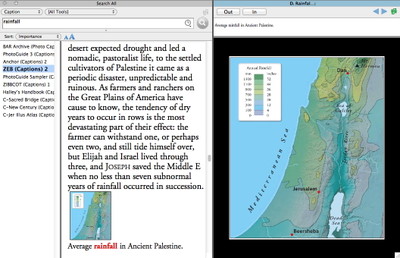In this series of posts, I’ve been relating how I used Accordance’s Slide Show feature to teach a Bible study on the story of Elijah and the prophets of Baal on Mount Carmel. I began by creating separate workspace tabs for each passage I wanted to read. Next I added a tab with a map showing the location of Mount Carmel and the political boundaries at the time. Then I showed how to add a series of pictures from the PhotoGuide. In this post, I want to show how I did a broader search to find just the right image.
In addition to showing pictures of Mount Carmel from the PhotoGuide, I wanted an image that would show how Mount Carmel receives more annual rainfall than the surrounding areas of Israel. My point was that Elijah chose a site known for its rainfall and lush vegetation for a showdown between the God of Israel and Baal, the Canaanite god of the storm and fertility. In essence, he was giving Baal a kind of “home field advantage.”
Hoping to find some map of annual rainfall in Israel, I opened a Search All tab, selected Caption from the Language pop-up menu, and entered “rainfall.” Within seconds, I found several such maps, including this one from the Zondervan Encyclopedia of the Bible.
Using methods such as these, I was able to assemble a series of helpful visual aids in a matter of minutes. When it came time to teach the Bible study, I simply chose Slide Show from the Window menu and then accessed each “slide” in turn. I’ll show how I did that in my next post.