Article Author: David Lang
When you teach, do you export information from Accordance into a presentation program like Keynote or PowerPoint, or do you present information directly from Accordance?
For me, it depends on what I’m trying to do. If I’m teaching a carefully crafted lesson which calls for polished graphics and clearly delineated points, I’ll use Keynote. I do that for most of the Bible lesson videos on my YouTube channel, alternating between video of myself talking and graphic or text slides which illustrate the points I’m making.
On the other hand, if I’m teaching extemporaneously, such as a Sunday School class or family devotion, I’ll teach directly from Accordance. In both of those scenarios, I mirror my computer onto a large screen so that my “students” can see what I’m seeing. Then I open Bible texts, maps, the timeline, or other graphics as the occasion demands. Teaching directly from Accordance gives me the flexibility to go wherever the text or discussion leads.
Another reason I sometimes choose to teach directly from Accordance is that it enables me to show how to study Scripture. I want my Sunday School class and my family during devotions to see how I go about answering the questions that arise. When do you consult a lexicon? When do you turn to a commentary? When do you look at the underlying Greek and Hebrew, and how do you go about doing it? Actually showing Accordance in action enables me to teach them how to fish so they can eat for a lifetime rather than merely giving them a fish so they can eat for a day.
In my latest YouTube video, I broke from my usual pattern and chose to show Accordance in action. Since that video examined an unusual claim about Scripture, I wanted my viewers to see how to examine such claims instead of just presenting my critique of that claim. In the process, I came up with a few tips for presenting with Accordance which you may find helpful.
1. Consider the Layout
The Accordance interface is so flexible, you could come up with a number of different ways to show the information you want to show.
Do you want to show some Greek or Hebrew text? Will everyone who sees your presentation be able to read it? If not, you should also show an English translation, either in a parallel pane or using the Dynamic Interlinear.
Do you want to show a lexicon? How do you want it to appear? In a separate zone beside the text or in a tab which hides behind the text until you’re ready to look at it?
If you take the time to plan your layout before you begin teaching, you can avoid wasting time moving tabs or zones around in the middle of your lesson.
2. Showing Material from Outside of Accordance
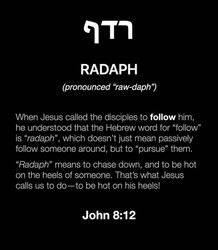
In my video, I was examining the claim made by a certain internet meme, so I wanted to begin by showing the actual meme. That material was obviously outside of Accordance—that is, not from any Accordance module. Since I was presenting from Accordance, I wanted to present everything from within that one environment, rather than switching to another application to show the meme. There are several ways I could have done this.
First, I could have used Accordance’s built-in web browser to find that meme wherever it resided on the internet. I didn’t end up taking that approach because I had already saved the meme to my desktop as a graphic (.jpg) file.
Since you can add graphics to User Notes and User Tools, I could have imported the image into Accordance that way. Since the meme mentions John 8:12, I could have included it in a user note on that verse, like this:
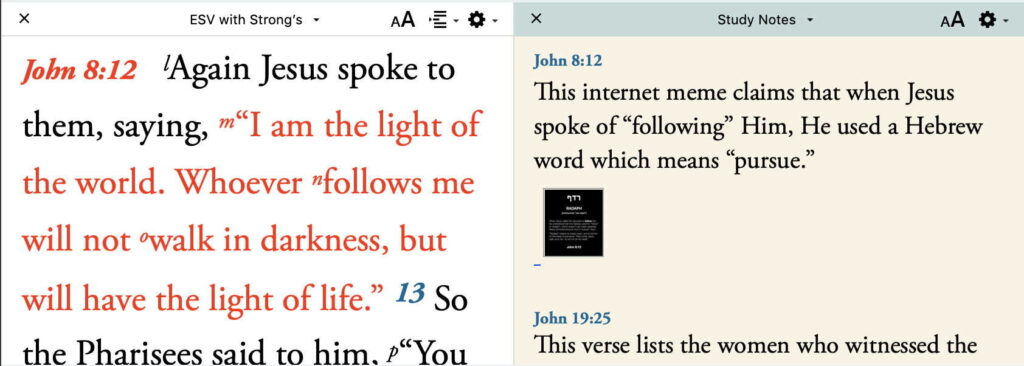
I didn’t end up going that route because I didn’t necessarily want a long-term link to that meme. Instead, I decided to use the Accordance web browser to open the actual graphic file on my desktop. In the address bar of the browser, I replaced http:// with file:// and then added the path to the graphic file on my hard drive. Voila! The browser tab displayed the graphic within Accordance.
3. Choose the Simplest Way to Make Your Point
The meme I was critiquing had made a claim about the particular Hebrew word Jesus would have used in John 8:12. I explained that the Gospel of John was written in Greek, so even if Jesus had originally spoken Hebrew, we can only speculate as to which Hebrew word he would have used. I then looked at the Greek Septuagint to see if the Greek word used in John 8:12 was ever used to translate the Hebrew word which the meme claimed Jesus would have spoken.
This was by far the most complex part of a video aimed at viewers who do not necessarily know Greek and Hebrew. How could I demonstrate Hebrew-to-Greek translation patterns without their eyes glazing over?
My first thought was to search the MT-LXX Parallel database for the Greek words used to translate the Hebrew word mentioned in the meme, but this would have required opening multiple tabs and using the MERGE command. That stuff goes over well in an Accordance training webinar, but I doubted it would go over with my YouTube audience.
Then it occurred to me that I could accomplish the same search using the new TEXT command. The TEXT command is easier to get one’s head around than the MERGE command, and it can be done from within a single search tab.
In Accordance, there are often several ways to tackle a problem. The simplest approach is usually the best one for non-academic audiences. (And sometimes even the academic ones!)
Those are my three tips for presenting a lesson using Accordance. I hope you find them helpful.
If you’d like to watch the video which inspired these tips, it’s embedded below.
Do you have any suggestions for ways I could have communicated these points more effectively? Let me know in the comments.

