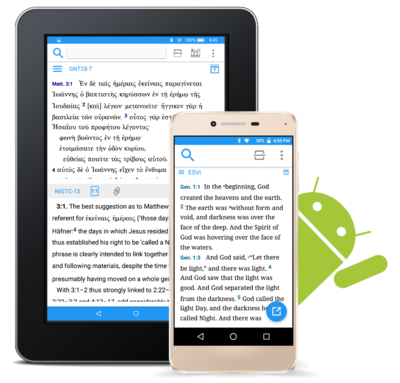
The Accordance Mobile for Android app makes it easy to view a commentary or study Bible in parallel with your Bible or to view two Bible translations side by side. Search the Bible in its original languages or in translation, including grammatical and key number searching!
Your initial download will include a small selection of Accordance modules. You can complete your free Android Starter Collection by registering an Accordance account on our website. Purchase additional modules from our website at any time to create an entire Bible study library at your fingertips. See the list of included contents here.
Future updates will add features such as hyperlinks, pictures, Instant Details, User Notes, Amplification, and more.
Accordance Mobile for Android may be installed directly from our website, the Google Play Store (coming soon), and the Amazon Appstore (coming soon). The minimum compatible version of Android is 5.0.
Installing Accordance Mobile for Android Version 1.0
Tap here to download the file directly to your Android smart phone or tablet. You should then be able to see it downloading on the top bar of your device. After the download, in some devices, installation proceeds automatically with prompts. If not, open Downloads, tap on the APK file, and tap Yes when prompted. The app will begin installing on your device.
The app opens to the ESV text. Tap the menu in the top right and select Easy Install to log into your account or create a new one, and download additional contents.
Help for the Android app is available here.
Please feel free to ask questions and post feedback on our Android Forums.

