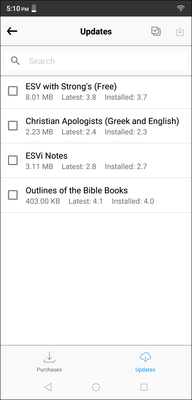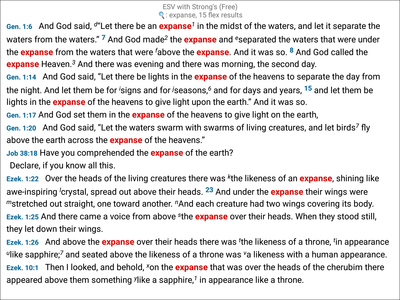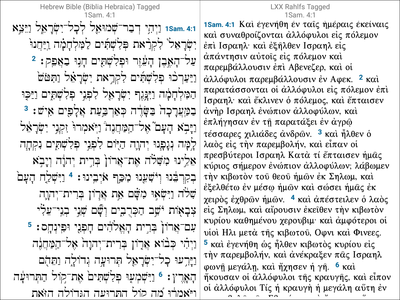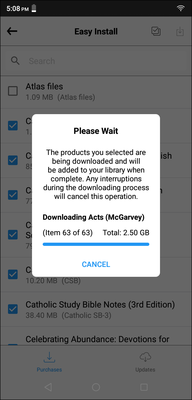Now available: Accordance Bible Software v. 1.5.0 for Android. This update delivers a number of significant new features, changes to Easy Install, and important bug fixes.
Here are a few of the most important new features and updates found in v. 1.5.0.
Click/tap on the images below for a larger view of the screenshots.
Module Updates
Accordance can now download and install module updates. To download updates to titles in your Accordance Library, go to the Overflow button (those vertical three dots in the top right corner) and choose Easy Install. Feel free to tap Cancel, and then on the Easy Install screen, tap the Updates button.
Search Results
When searching for words or phrases, the number of search results now displays at the top of the screen. After performing the search, tap the screen to hide the interface elements, and the number of search hits displays at the top.
Current Verse Reference
When reading a Text, tap the screen to hid the interface elements. The current top verse reference is displayed at the top of the screen.
Easy Install Changes
The Easy Install screen (accessed from the Overflow icon) has been updated both in design and function. When downloading new titles or updates, a more detailed progress indicator reports the current status of the download. And now when searching for specific titles, selected modules remain selected after clearing a search or running a new search.
Fixes
Bug fixes have now been applied to issues such as when the login dialog would sometimes become unresponsive or when the download progress bar could reset mid-download in Easy Install.
Accordance 1.5.0 for Android can be downloaded from the Google Play Store, Amazon App Store, or directly from the Accordance servers. For more information about Accordance Bible Software for Android, see our Android page.