Accordance 13.2 for Windows and macOS has just been released. This is a significant update, delivering many user-requested features as well as full native support for Apple silicon chips. Best of all, this update is free for all users of Accordance 13!
Optional Book Names & Section Headers
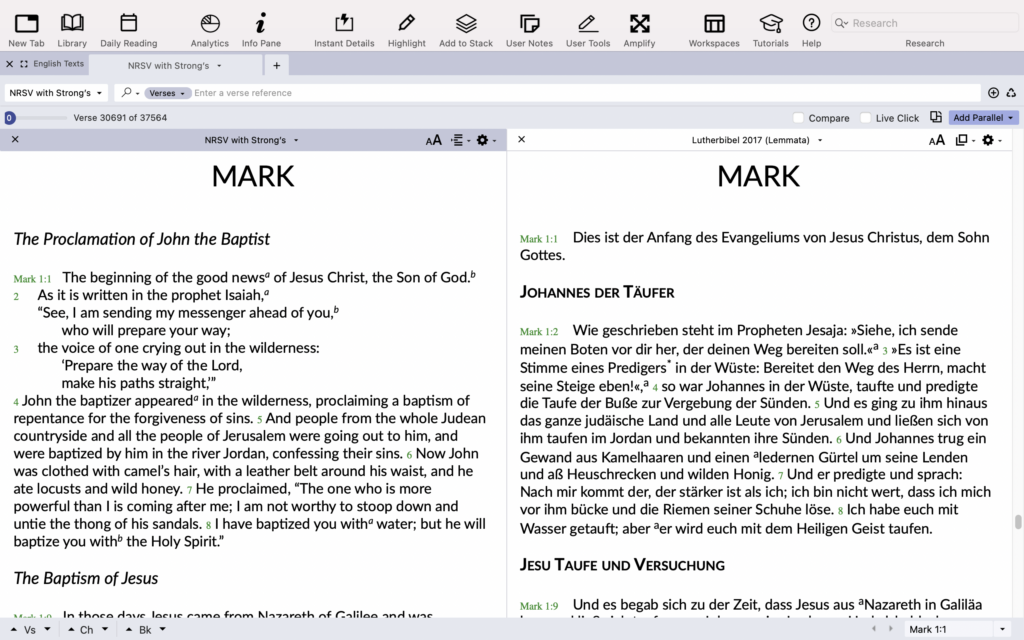
In Accordance 13.2 users have the option of viewing book divisions and section headings (also called pericope headings). These help the reader visually see where one book of the Bible ends and another begins as well as breaking up the text visually, which helps when scanning through large portions of content.
You might be wondering why these features weren’t in Accordance already. Part of this goes back to the original philosophy behind Accordance Bible Software. We wanted to give Bible readers the text and just the text. Section headings are not biblical text; but rather, something publishers have added to the biblical text. If you’re searching for words in the Bible, you probably only want the results to come from the Bible, not something added by a publisher.
Nevertheless, our users have often asked for these kinds of headers to be added to their Bibles, at least as an option for those who want it. And an option is what we’re giving you! If you don’t want to see anything but the biblical text when you view the Bible, you can leave things as they are. But if you want to see them, go to Preferences: Texts and check the boxes for Show book titles and Show section headings. And you can still turn them on and off on a text-by-text basis when reading a Bible (or any versified text) by going to the action gear in the pane and choosing Set Text Pane Display. You’ll find these settings under the Advanced tab.
Default Lexicon Override
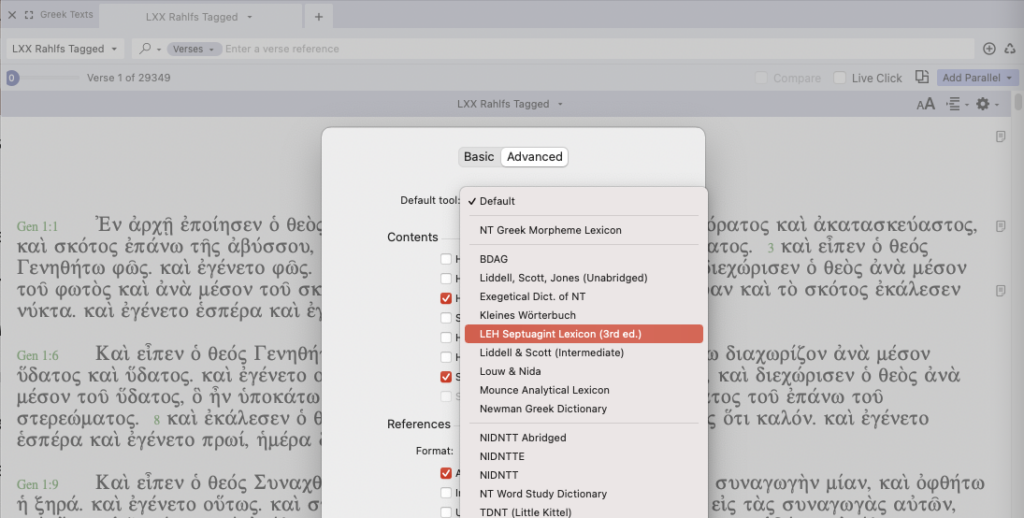
The ability to “Amplify” words from the Bible with information from another resource has been one of the Accordance hallmarks from the very early days of the program. When a user first sets up Accordance, he or she is asked for default lexicons or dictionaries to be used for Hebrew, Greek, English, and Latin words. Then words in a biblical text can quickly be amplified by a triple-click straight to a lexical entry in less than a blink of an eye. It’s incredibly fast and convenient!
Where this becomes slightly less convenient though, is when reading a text that is best used with a different lexicon than your default reference. Yes, you can triple-click and then switch from the default to another lexicon, but this is an extra step. Well, now, users are going to have the ability to change default lexicons on a text-by-text and even pane-by-pane basis!
For instance, perhaps your default Greek lexicon is set to BDAG, which is currently the “standard” academic lexicon for New Testament studies. But if you also spend a good bit of time in the Septuagint, perhaps you’d prefer to set your text to the LEH lexicon. Or perhaps you work a in Philo and Josephus and prefer the LSJ for these texts.
Accordance 13.2 allows you to make these kinds of changes and keep them as your defaults. Simply go to the action gear icon in the text currently open and choose Set Text Pane Display. Click on the Advanced tab, and in the Default tool dropdown, select the lexicon you prefer for that particular text, and you’re set. If you want to make the change permanent, be certain to click on Use as Default to close out the dialog box.
Native Apple Silicon Support in macOS
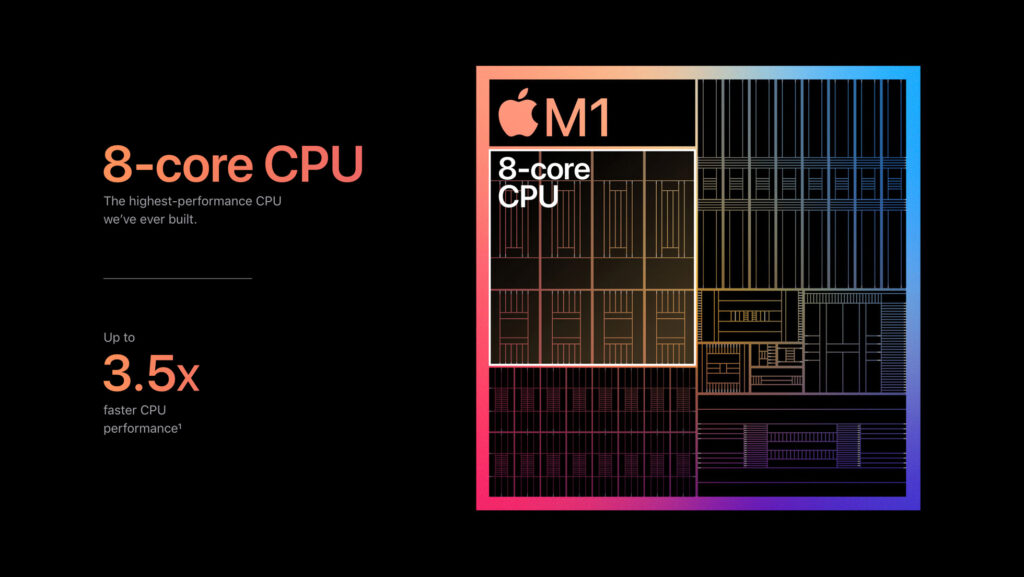
Last year, Apple announced a new two-year initiative to move away from Intel processors to its own internally-designed chip architecture known as Apple Silicon. The first of these chips, the M1, has been released in multiple Apple computers over the past few months. The surprising aspect of Apple’s M1 chips is how fast they are with even the lowest-end M1 Macs outperforming higher-end Intel Mac computers.
Now, even without any modification, Accordance has run just fine on Apple’s M1 Macs through a translation layer called Rosetta 2, which is built into macOS Big Sur. Most Accordance users have reported no slowdowns with earlier versions of Accordance, even though it’s running in Rosetta 2; and, in fact, many users claim that Accordance in Rosetta 2 has been even faster on M1 Macs than on Intel Macs.
Of course, even as well as Accordance performs on Apple Silicon chips, we’re not content to let it run through any kind of translation layer. So, with the release of version 13.2, Accordance is now fully native on Apple Silicon-based Macs, including current M1 models and future iterations Apple releases over time.
There’s Much More!
The above new features are only a small number of the enhancements in Accordance 13.2. There’s much more than this, such as improved PDF import, Hebrew Literal Searches by text words, expanded localization, new Find/Replace features, new Construct tutorials, and more! We will have a series of short videos rolling out over the next couple of weeks showing off many of these new features. In the meantime, you can see and hear more about the 13.2 update in the recent session by Joel Brown at our May 2021 eAcademy.
If you’re using Accordance 13, you can download the 13.2 update by selecting Check for App Update on the Utilities menu in Windows or the Accordance menu in macOS. And if you’re using Accordance downloaded from the Mac App Store, you should see v. 13.2 available in a few days.

