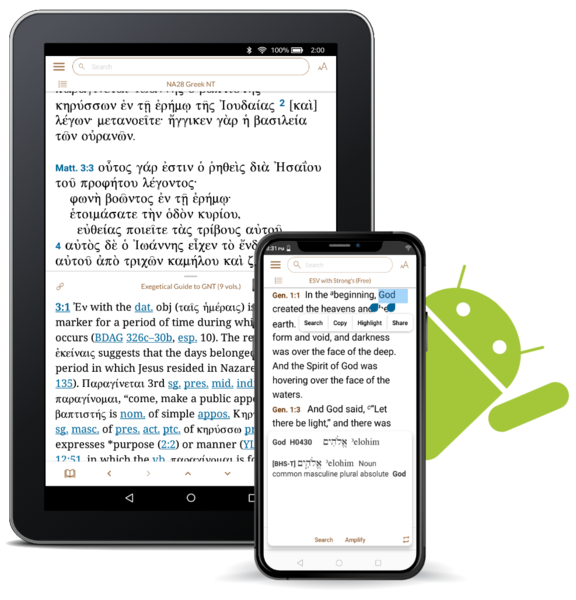
Accordance Bible Software for Android Smartphones & Tablets
The Accordance Mobile for Android app makes it easy to view a commentary or study Bible in parallel with your Bible or to view two Bible translations side by side. Search the Bible in its original languages or in translation, including grammatical and key number searching!
Your initial download will include a small selection of Accordance modules. You can see a list of all the contents here: Android Starter Collection, and complete your free collection by registering an Accordance account on our website. Purchase additional modules from our website at any time to create an entire Bible study library at your fingertips.
Accordance Mobile for Android Version 2.2.3 can be downloaded directly from our server but will need to be updated manually. The minimum compatible version of Android OS is 8.0.
Have Accordance installed and you’re all logged in? Here’s a quick overview of Accordance for Android to get you started:
Features in Each Update
Version 1.1 made Accordance on Android not just a reader, but a powerful study tool. It added support for images, instant details including Strong’s numbers and parsing, and hypertexting to search for these details.
Version 1.2 introduces a number of new enhancements, especially relating to text selection, copying text and support for audio playback!
Tap and hold text for Instant Details and the ability to expand and copy your selection. Any content with embedded or streaming audio can now be played from within the app. Other features include support for PaleoHebrew, the choice of whether or not to copy footnote markers or Hebrew cantillation when copying text, the ability to download newer Accordance titles, and more.
Version 1.3 improved Instant Details and many features throughout the app.
Version 1.4 adds improved Instant Details, Highlights support, Dropbox syncing, and major improvements to the Library.
Version 1.5 updates the entire Easy Install view and performance, and also allows the checking and updating of modules. The pane header shows the number of hits or the current verse reference.
Version 2.0 is a major upgrade with:
- Completely redesigned interface for a modern look and easier use
- Dark Theme option
- More Settings options
- Even easier Easy Install
- Search History button
- and much more.
Version 2.0.2 allows the ability to transfer Accordance Library and data to an SD card, adds the ability to see storage information in In App settings, and improves use of memory.
Version 2.1.0 adds Bookmarks, My Places, Active Highlighting, and Automatic Day/Night Theming.
Details of the updates to each version are in the linked blog posts and in the Help files, now accessible within the app.
Future updates will add more features such as User Notes.

