
Highlights Support
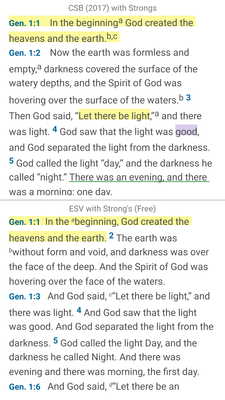 Now you can add and remove highlights on your Android device. When you select text to highlight, a Highlight Chooser displays all highlight styles in your current highlights file, including a visual preview of each style. Looking to add symbol highlights like a cross or a dove? Just select the Symbols toggle button in the Highlight Chooser to see your options. One of the core features of Accordance highlighting is the ability to create multiple highlights files. Maybe you have a “Syntax” file for prepositions and participles, a “Narrative Analysis” file for plot elements and setting changes, and a “Primary” file for general highlights. However you choose to organize your highlights, they are all now available to you on Accordance Mobile for Android.
Now you can add and remove highlights on your Android device. When you select text to highlight, a Highlight Chooser displays all highlight styles in your current highlights file, including a visual preview of each style. Looking to add symbol highlights like a cross or a dove? Just select the Symbols toggle button in the Highlight Chooser to see your options. One of the core features of Accordance highlighting is the ability to create multiple highlights files. Maybe you have a “Syntax” file for prepositions and participles, a “Narrative Analysis” file for plot elements and setting changes, and a “Primary” file for general highlights. However you choose to organize your highlights, they are all now available to you on Accordance Mobile for Android.
Dropbox Syncing
Since Accordance Mobile for Android now supports Dropbox Syncing, all of your existing highlights will be instantly available on your Android app, and any highlights you add in the app will be synced back to all of your other Accordance apps. Just press the app menu icon and “Sync Dropbox” to get started.
Major Improvements to the Library
The latest version also brings tremendous improvements to the Library. You can now re-order your modules. No more scrolling through a list of forty Bible translations to find that one you just installed. Just drag it to the top of your list. The Library also includes cover art, uses full module titles instead of abbreviations (e.g., “Brenton English Septuagint” instead of “LXX-B”), uses modern folder icons, and automatically displays in a dark mode version if you have Night Mode enabled in the app.
…and More
Version 1.4 also includes dozens of bug fixes and stability improvements. For more information on how to take advantage of the latest improvements, see the list of changes in the Accordance for Android help files.
PS: Version 1.4.2 added parsing information in Instant Details for Key number texts, if a grammatically tagged text is installed.

