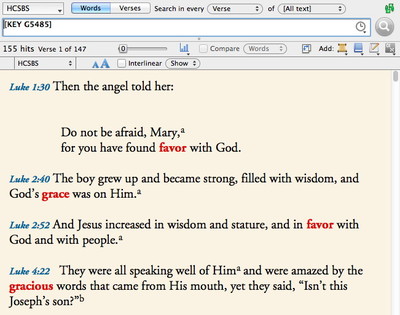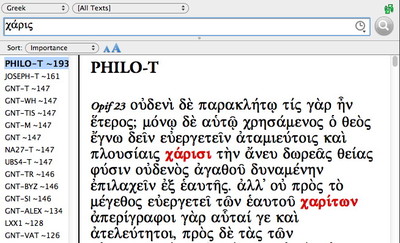How often do you hold down the option key when using Accordance? Holding down this simple modifier key can open up a host of powerful features you may not have known were available to you. In this series of posts, we’ve seen how you can option-click the close icon of any pane, tab, or zone to close all the other panes, tabs, or zones; option-click any verse to “bookmark” it; and option-click the Search button of the Resource palette to search for selected inflected forms rather than lexical forms. In this post, I want to show how you can hold down the option key to search for Key numbers.
When working with an English Bible tagged with Key numbers, you can select any word and click the Search button of the Resource palette to search for that particular word. For example, if I select the word “grace” in Ephesians 2:8 and click the Search button of the Resource palette, a new search tab will open and find every occurrence of the English word “grace.” But what if I want to find every occurrence of the Greek word which is translated “grace” here? To do that, simply select the word “grace” in Ephesians 2:8 and option-click the Search button of the Resource palette. (Depending on your settings, this may bring up a menu, in which case you would also select the Search item.)
Holding the option key down tells Accordance to search not for the selected English word (the default) but for the Key number with which that word has been tagged. Since the Key number represents a specific Greek word, this is an easy way to search for a Greek word and see all the ways it has been translated.
Now, what if I want to search for that Greek word in a resource which does not include Strong’s numbers. For example, I might like to search the Greek Septuagint for the Greek word translated “grace” in Ephesians 2:8, or I might like to look that word up in BDAG, a high-end lexicon which does not include Strong’s numbers. Once again, all I need to do is select the English word “grace” in a Bible with Strong’s numbers, then hold down the option key while selecting LXX1 or BDAG from the Resource palette. The option-key tells Accordance not to search for the English word, but for the Greek word the Strong’s number represents. This enables me to go right from my English Bible to any Greek text or tool.
This option-key trick even works with Search All. If I select a word in a Bible with Strong’s numbers, then select [All Texts] from the Search menu of the Resource palette, I can instantly see where the Greek word translated grace is used in Josephus, Philo, the Pseudepigrapha, the Apocryphal Gospels, the Apostolic Fathers, and more!
All this without typing a single letter of Greek! That’s the power of this particular option-key secret.