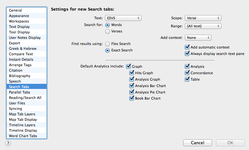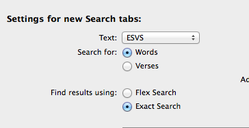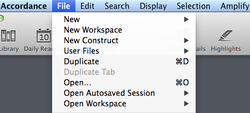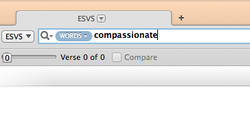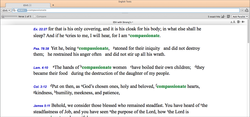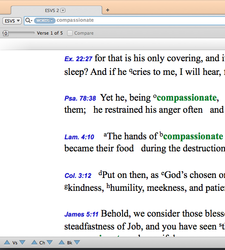When your startup is set to open ‘Default Search Tab’ (Preferences, General Settings), you can set your default search Bible by going to Preferences and selecting Search Tabs from the column on the left.
Find the text pop-up menu in the upper part of the pane and select your preferred text from the list. Also select Words and Exact or Flex Search.
Click on the OK button (bottom right). Now whenever you open a new workspace, this Bible text will appear ready for you to enter your search query.
Then select File and New Workspace.
A new workspace will open with your selected Bible.
Click in the Search Entry Box and type in a word (such as compassionate) that you want to find and press enter.
You will see a list of verses in the Text Pane with your search word highlighted.
Navigate to the next verse in your results by clicking on the Vs down Blue Arrow in the bottom left hand corner of the text window.